When bugs hide behind the intricate web of network requests, having the right tools can make all the difference. AppSpector’s network traffic monitor empowers QA engineers and developers to monitor HTTPS traffic in real time, revealing the unseen and accelerating the debugging process.
Case study 1: a QA engineer tackles elusive API errors
Emma, a QA engineer at a fintech startup, was facing intermittent failures in the app’s transaction feature. Users reported occasional errors, but replicating the issue proved challenging. Traditional QA testing tools didn’t provide the visibility she needed into the network layer.
By integrating AppSpector’s network traffic monitor, Emma began to monitor HTTPS traffic within the app. She could see all HTTP requests and responses in real time, including headers and body content. During a test session, she noticed that specific API calls to the payment gateway were returning a 500 Internal Server Error, but only when certain parameters were used.
With the network monitor’s ability to highlight JSON responses and fold large data structures, Emma pinpointed a malformed JSON payload being sent under specific conditions. This error wasn’t logged elsewhere, making it invisible without a detailed network inspection. By identifying the root cause, she collaborated with the development team to implement a fix, saving hours on debugging and improving the app’s reliability.
Case study 2: a developer optimizes app performance
Michael, an app developer for a popular social media platform, noticed that the app was consuming more data than expected, leading to user complaints about high data usage. He needed to understand which requests were contributing to the excess data consumption.
Using AppSpector’s network traffic monitor, Michael began to monitor HTTPS traffic in the app during typical user interactions. The real-time charts displayed network traffic volumes, and he could sort and filter requests to identify the largest ones.
He discovered that image assets were not being properly compressed before transmission, resulting in unnecessarily large payloads. Additionally, some API endpoints were returning redundant data. With the ability to export requests to cURL, he shared the problematic requests with his team.
By addressing these issues, Michael optimized the app’s network usage, reducing data consumption significantly. This not only enhanced user satisfaction but also boosted the app’s performance.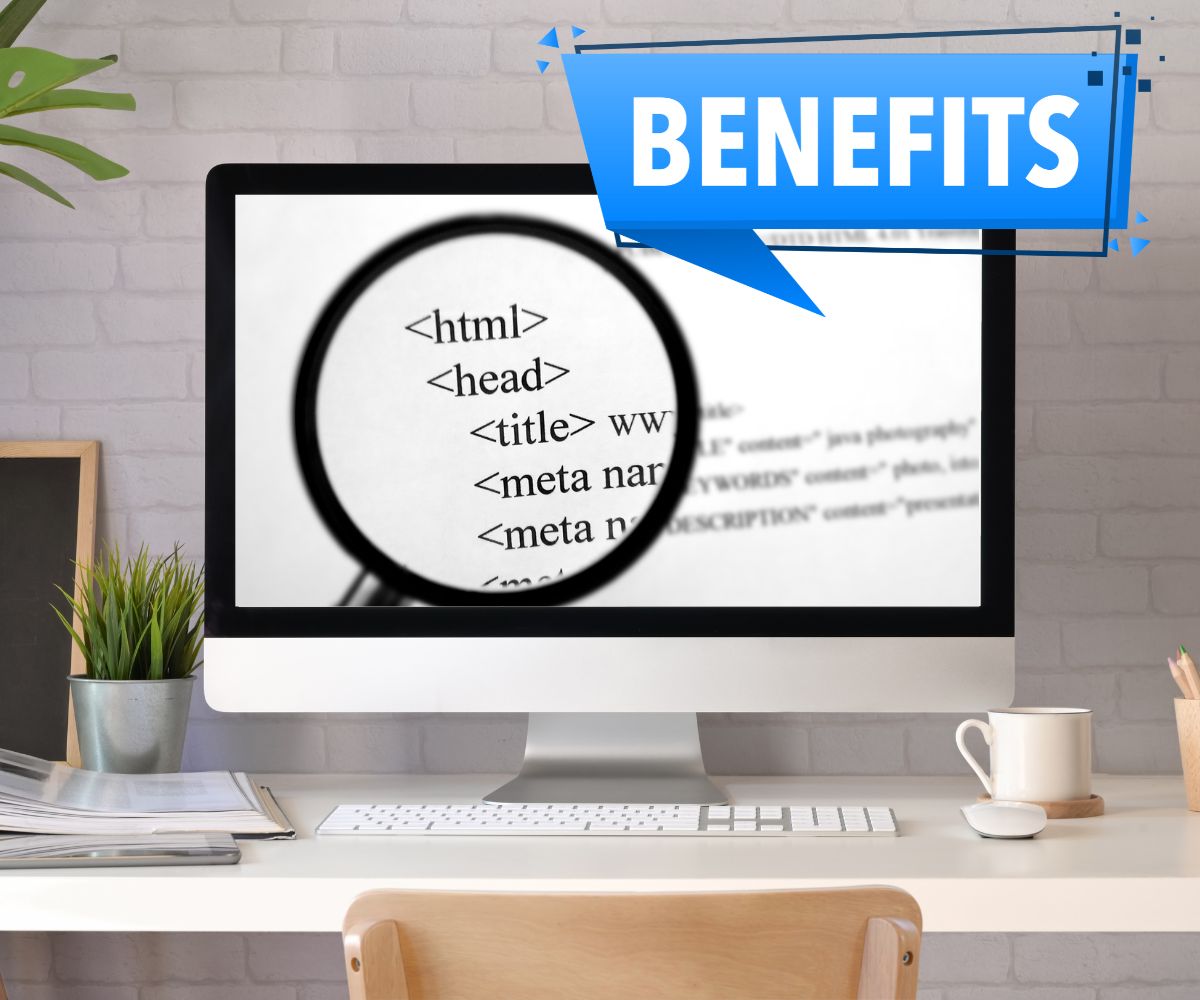
Advantages of AppSpector’s network monitor
AppSpector’s network monitor stands out from conventional debugging tools by offering:
- Real-time network traffic monitoring: Observe all HTTP traffic as it happens, giving immediate insights into your app’s network interactions.
- Detailed request and response inspection: Examine headers and body content with formatting options for XML and JSON, making large or complex data easy to navigate.
- Powerful search and filtering: Quickly find specific requests using advanced search capabilities, saving time during the debugging process.
- Remote accessibility: Monitor network traffic remotely without the need for physical device connections, enhancing flexibility for distributed teams.
- Data export options: Share or save problematic requests by exporting to cURL or HAR formats, facilitating collaboration and further analysis.
By integrating AppSpector into your workflow, you transform your debugging process into a more efficient and insightful experience. It’s not just another software for bug tracking; it’s the latest trend in debugging that complements your existing tools.
Conclusion
Why struggle with hidden network issues when you can unveil them effortlessly? With AppSpector’s network traffic monitor, you gain the power to monitor HTTPS traffic in real time, saving hours on debugging and boosting productivity. Elevate your skills with AppSpector and stay ahead in the fast-paced world of app development.

